vTPM stands for Virtual Trusted Platform Module. A TPM is a hardware chip in the server that stores hardcoded cryptographic keys that make it impossible for a hacker to modify. This hardware security device is a new baseline for security moving forward and may be required for all Microsoft OS’s, and others, in the near future.
Check out the Microsoft Windows 11 requirements here.
Starting in vSphere 6.5, the feature for VM Encryption was added, to add the ability to encrypt all virtual machine files. This not only encrypted the vm files and VMDK, but all the metadata files and the core dump files of the vm. Core dump files? More on that later..
Then in vSphere 6.7 support for the TPM 2.0 cryptoprocessor was added. This provided the ability to create a Virtual Trusted Platform Module (vTPM) device that can be added to a Windows 10, windows 11 or Windows Server 2016 and higher vm. Here's one VMware doc with more details.
Note that vTPM uses the *.nvram file to store the credentials and keys, which is encrypted using virtual machine encryption. So when backing up a vm with vTPM enabled, be sure to include the *.nvram file!
Enabling vTPM in vSphere
If you tried to create a new Windows 11 vm before setting up your environment to support vTPM you will get this awful setup error:
To use a vTPM, your vSphere environment must meet these requirements:
Virtual machine requirements:
EFI firmware
Hardware version 14 or later
vSphere component requirements:
vCenter Server 6.7 or later for Windows virtual machines.
Virtual machine encryption (to encrypt the virtual machine home files).
Key provider configured for vCenter Server. See Set up a Key Management Server Cluster.
Below I installed a Native Key Provider onto my vCenter:
When creating a new virtual machine, there is now the option to Encrypt this virtual machine under Select Storage:
Ah about the encrypted core dumps? I will have more details on core dumps on my next post
on vTPM Support on vSphere Part 2
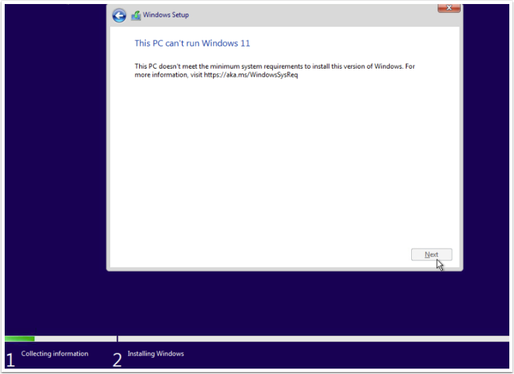
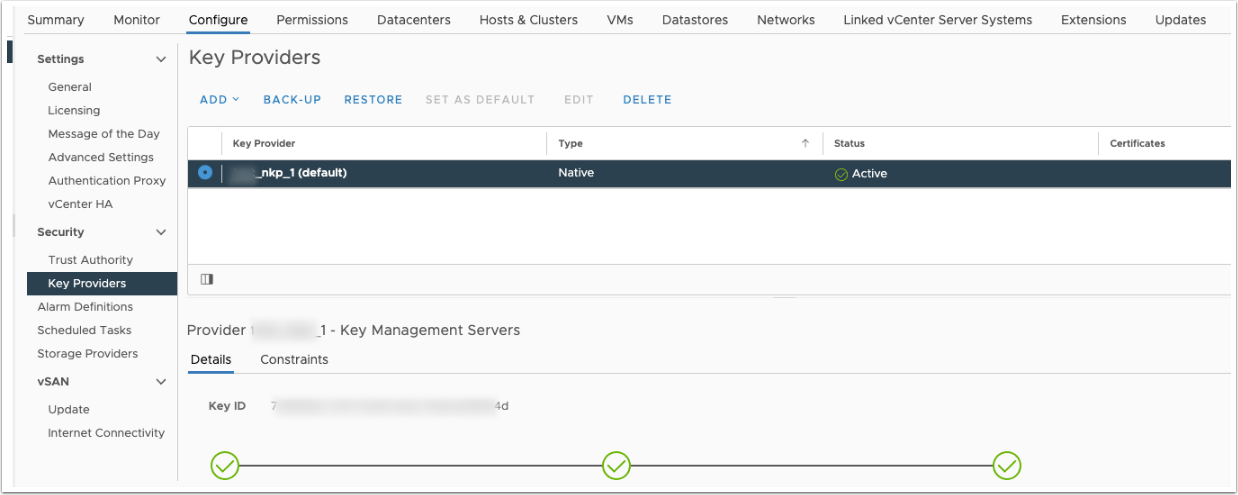
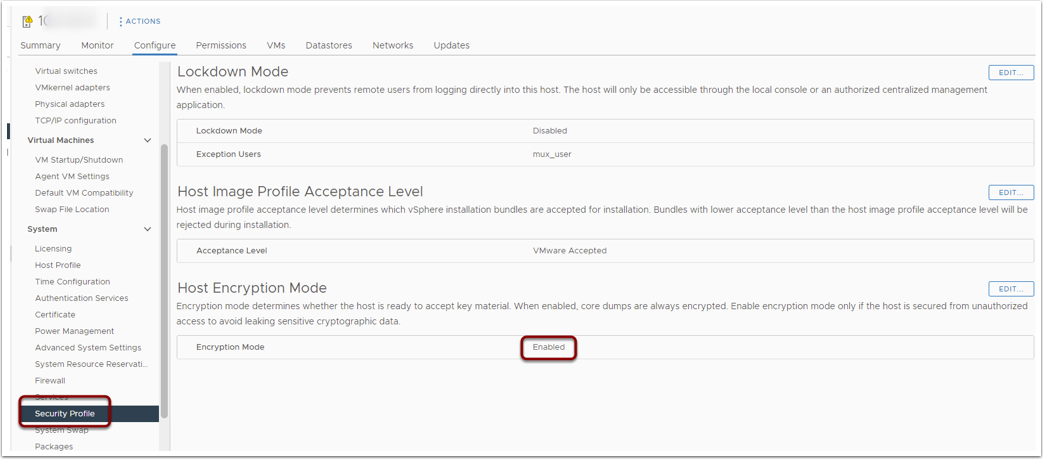
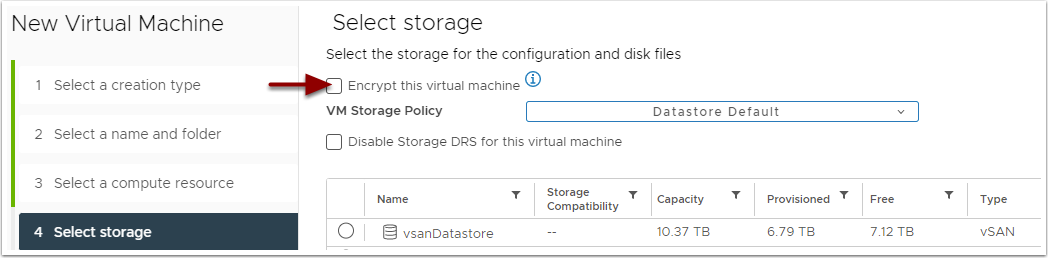
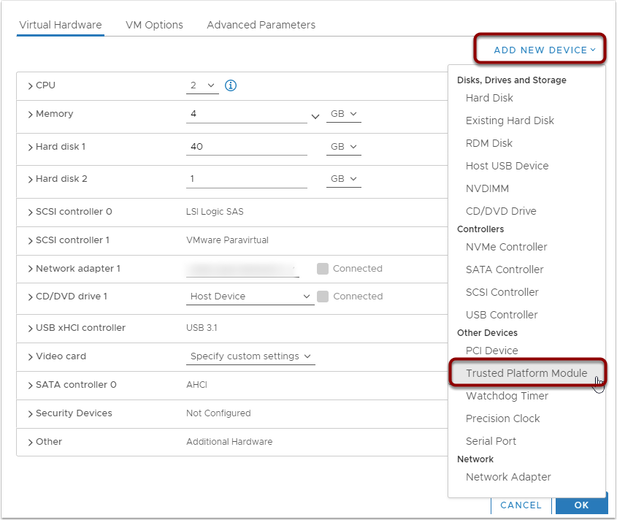
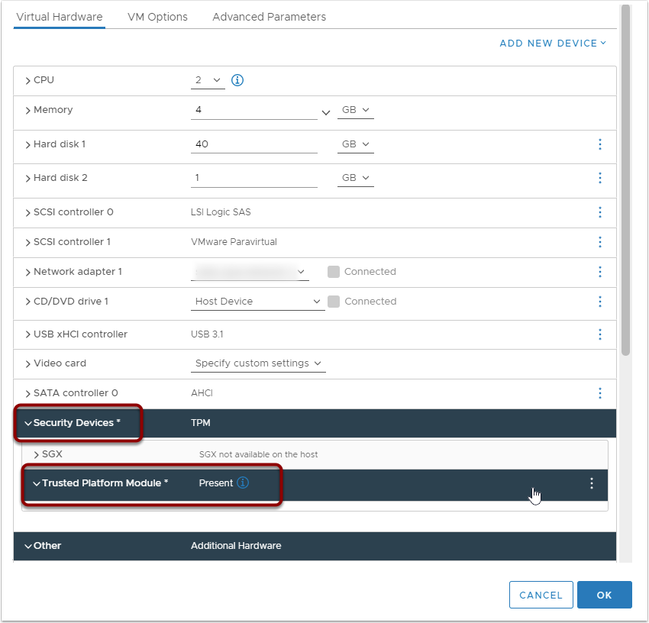
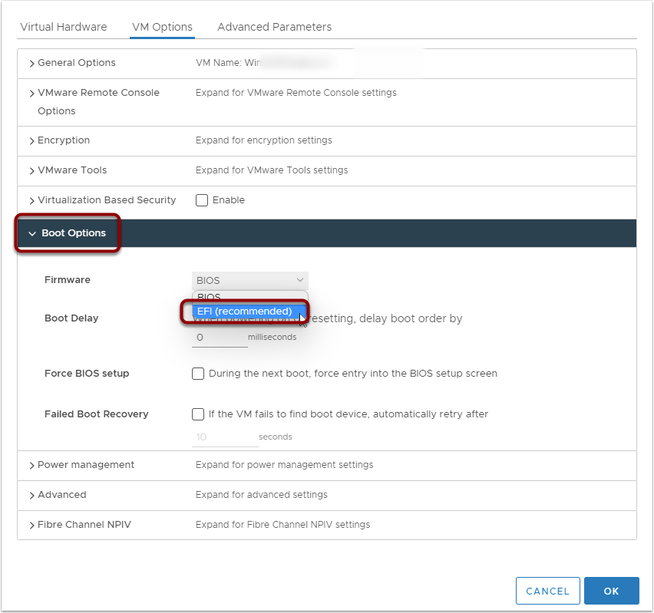
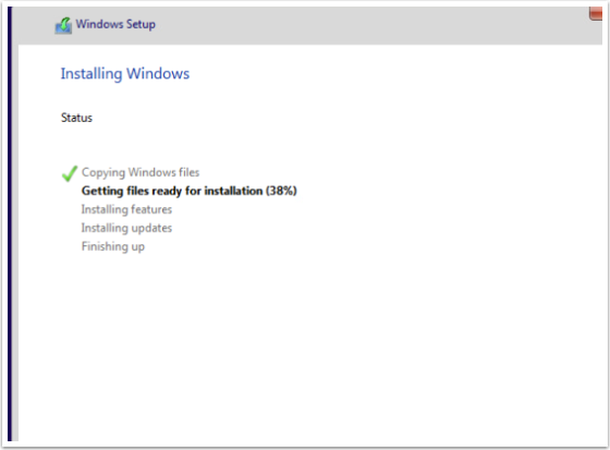

 RSS Feed
RSS Feed