
Being a former Windows admin, I can never remember the steps to install VM Tools on a Linux VM, so I end up searching Google each time and finding the specific steps. So I am finally posting this more for me, but I hope it will help out others as well!
So here are the steps I use:
1. From the vSphere client, select the VM, Right click, select Guest, then Install/Upgrade VMware Tools. This will mount the ISO file to the VM
2. In the Install/Upgrade Tools window, select Interactive Tools Upgrade button and click OK
3. Now log onto your Linux VM as root
4. Create a mount point and mount the CD-Rom using:
- mkdir /mnt/cdrom
- mkdir /dev/cdrom /mnt/cdrom
5. Unpack the Tools Tar gzip file:
- Tar –xzvf /mnt/cdrom/VMwareTools-version-build.tar.gz
6. Run the Install.pl to install VMware Tools:
- ./vmware-install.pl –d ( -d will use the default answers when installing tools )
7. Unmount the CD:
- umount /mnt/cdrom
And you’re done! The last few I have installed in Cent OS did not need a reboot..
So here are the steps I use:
1. From the vSphere client, select the VM, Right click, select Guest, then Install/Upgrade VMware Tools. This will mount the ISO file to the VM
2. In the Install/Upgrade Tools window, select Interactive Tools Upgrade button and click OK
3. Now log onto your Linux VM as root
4. Create a mount point and mount the CD-Rom using:
- mkdir /mnt/cdrom
- mkdir /dev/cdrom /mnt/cdrom
5. Unpack the Tools Tar gzip file:
- Tar –xzvf /mnt/cdrom/VMwareTools-version-build.tar.gz
6. Run the Install.pl to install VMware Tools:
- ./vmware-install.pl –d ( -d will use the default answers when installing tools )
7. Unmount the CD:
- umount /mnt/cdrom
And you’re done! The last few I have installed in Cent OS did not need a reboot..
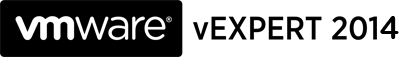
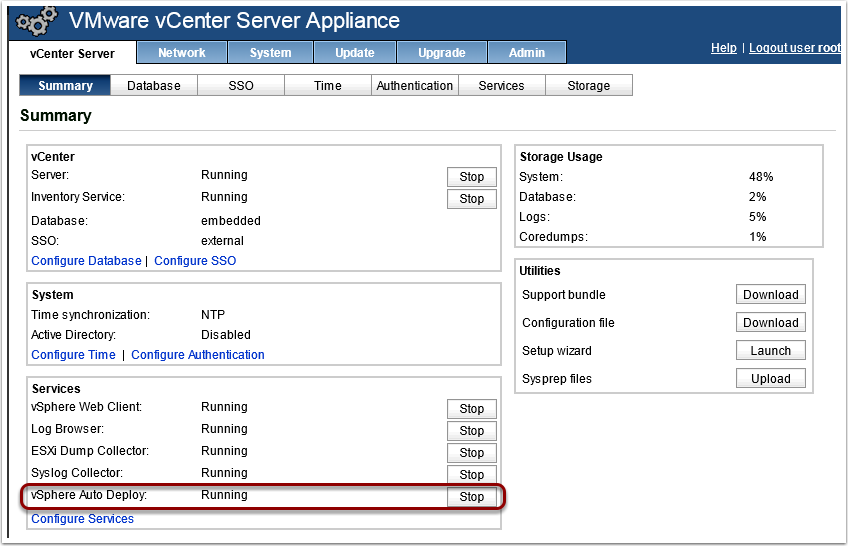



 RSS Feed
RSS Feed