If you have tried to disable the Distributed Firewall on one of your host clusters, and found that even when selecting Disable it still shows Enabled, there is a know issue and documented in this VMware KB
The KB details the workaround to disable the Distributed Firewall with the API call to the NSX Manager-
Method: PUT URL: https://nsxmgr-ip/api/4.0/firewall/domainID/enable/true|false
Note: Replace the domainID field with the Cluster ID of the cluster which has the firewall disabled.
So, how to find your cluster ID you need?? Most of the documents have you go to the Management Object Browser (MOB), of your vCenter, then drill down to locate the specific item you need and it's associated ID.
However, there is a quicker way. If you log into the web client of your vCenter, (and yes all new features like NSX, vSan and many others can only be done in the web client), you can locate the object ID for many items!
Just click on the item you need, such as the Cluster, then in the address bar of your browser, scroll all the way to the right, and the ID will be listed close to the end.
Here is an example of the cluster and ID needed:
The KB details the workaround to disable the Distributed Firewall with the API call to the NSX Manager-
Method: PUT URL: https://nsxmgr-ip/api/4.0/firewall/domainID/enable/true|false
Note: Replace the domainID field with the Cluster ID of the cluster which has the firewall disabled.
So, how to find your cluster ID you need?? Most of the documents have you go to the Management Object Browser (MOB), of your vCenter, then drill down to locate the specific item you need and it's associated ID.
However, there is a quicker way. If you log into the web client of your vCenter, (and yes all new features like NSX, vSan and many others can only be done in the web client), you can locate the object ID for many items!
Just click on the item you need, such as the Cluster, then in the address bar of your browser, scroll all the way to the right, and the ID will be listed close to the end.
Here is an example of the cluster and ID needed:
I used this trick during my VCIX-NV exam, which has one API question, and was able to find the ID required for a specific VM and then build my API query needed. I was able to pass the exam so I hope I got that question correct at least!
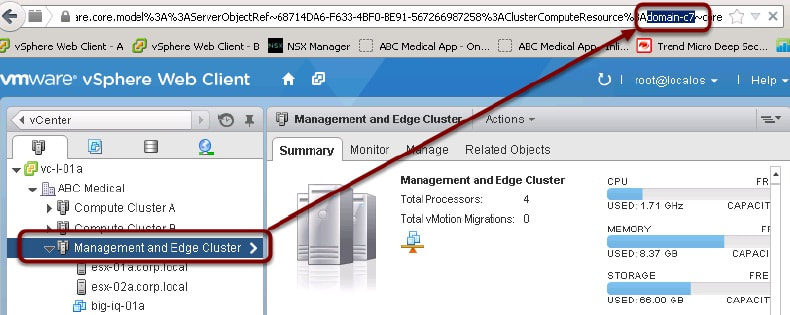

 RSS Feed
RSS Feed