This issue first came up around November 2017, but it is still coming up in plces as there are many users still on these versions.
The issue affects new NSX controllers being deployed, the deployments will fail with an error "Waiting for NSX controller ready failed". And the password to all currently deployed controllers expire. The details are all in this KB
Upgrading your NSX to 6.3.5 or higher is required to resolve this.
The issue affects new NSX controllers being deployed, the deployments will fail with an error "Waiting for NSX controller ready failed". And the password to all currently deployed controllers expire. The details are all in this KB
Upgrading your NSX to 6.3.5 or higher is required to resolve this.







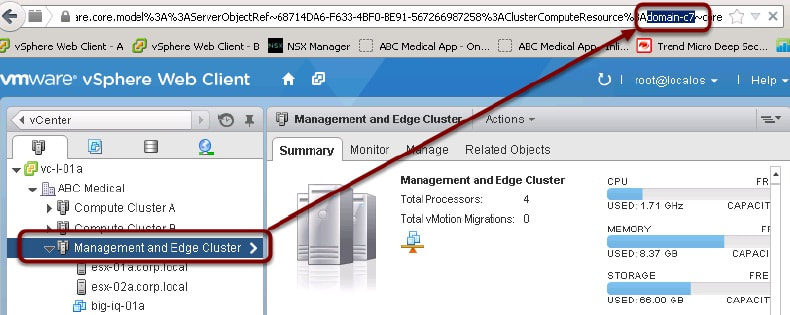

 RSS Feed
RSS Feed